Journalists know Twitter can be a pretty crazy place, but it’s not like they can just leave. News occasionally breaks amidst the chaos! To cut down on all the noise Twitter offers a little-used but very helpful feature, lists.
Lists allows users to cut Twitter down into bite-size Twitter chunks. With lists journalists can specify which accounts they’re interested in and then view the accounts separately from their main Twitter feeds. Each list will ideally include all the healthy good bits of Twitter and less of the fun and tasty, but ultimately unfulfilling, empty calories (I’m looking at you @oreo and @tacobell). The result? Succinct Twitter segments where everyone is talking about the topics the journo is interested in.
Many journalists already swear by lists. Odds are anyone working in a newsroom has noticed someone with TweetDeck powered-up, multiple columns filled with tweets flying by. Kate Gardiner, journalist and digital strategist, touts lists’ effectiveness for keeping track of journalists, responding to breaking news and keeping in touch with important connections. Journalist and list aficionado Nina Diamond calls lists Twitter’s rolodex and says they’re a godsend for breaking news. Diamond uses her huge collection of painstakingly curated lists to become an instant expert on breaking news no matter the topic or location.'Lists are very useful, one of the most valuable things, but they’re very hard to create or use.'
“People are saying to me, how do you have that so quickly? All I have to do is go look at the list and boom put it in my feed, it could take the people who don’t have the list hours to find it,” Diamond said.
Clearly lists offer benefits for journalists, but that’s not to say they’re perfect. The biggest problem with lists? Their creation and management can require massive time investment.
“My main takeaway is that they’re very useful, one of the most valuable things, but they’re very hard to create or use,” said Amanda Zamora, senior engagement editor at ProPublica.
To understand why, we can take a look at the list creation process. Here’s a quick rundown of the creation workflow I followed when starting on new beats:
- Research the topic, jot down the names of any and all organizations and people that might be useful to have in the beat.
- Google each organization and person (Personally I think it’s easier this way - sometimes people have weird Twitter handles).
- Find a link to their Twitter account on their webpage or via Google.
- Click the gearbox marked “More user actions” near the “Follow” button on their Twitter account page.
- Click “Add or remove from list.”
- Check each list to add the account to.
That’s six steps just to get one account into a list! That might not sound that bad, but consider how many hours are being wasted when you multiply that by 30, 50, 100, 400, 5,000 accounts. What’s first looking like a little bit of an inconvenience can quickly become a tremendous time sink.
The fun doesn’t stop there. After creating a list, monitoring it becomes a gargantuan task in and of itself. Why should it be so difficult for me to find out if one of the accounts in my list of bigtime influencers breaks some news or says something controversial? If one of my list accounts tweets something that gets 10,000 favorites or 280 replies there’s no guarantee I’ll be alerted as things are setup under vanilla Twitter, and that’s not likely to change anytime soon. Mark Luckie, Twitter’s manager of journalism and news, told me the company doesn’t have any plans to iterate on lists since most casual Twitter users just ignore them.
Luckily there’s no reason for journalists to feel or go listless. I tracked down the best third-party tools I could find to help you create, manage and get the most out of your lists. All told, none of these solutions are perfect, but if you’re like me you’ll find they help you get more out of Twitter lists as you spend less time clicking and more time getting value from them as you move through your reporting process.
SocialBro
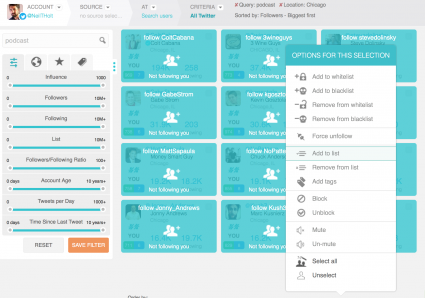
Ok, yes, maybe the name would work better for a social network startup founded by Rob Gronkowski — but SocialBro makes list creation incredibly easy. While I was researching audio on the web I wanted to keep tabs on the every podcaster I could find in Chicago. With SocialBro it took just a few minutes to create a list of thousands. All I had to do was set a few search filters and make sure I included “Chicago” in the location search field. Within minutes thousands of accounts were found that matched my query. I chose “select all” and clicked a button to add all the accounts SocialBro found to a list instantly. What could have been nearly a week’s work was finished in under five minutes.
What’s more, creating these massive lists had some unintended benefits. Some people are pumped when they get added to a list! Within a day podcasters were contacting me and asking me to rate them among Chicago’s bests podcasts like I was some kind of expert. I also picked up quite a few followers. These perks probably aren’t why you’re creating lists as a journalist, but who doesn’t enjoy a little attention and a few easy reporting leads?
Pros: Fast and easy list creation. Searches return as many results as you’d expect and feel accurate.
Cons: After a 15 day free trial the price of the plan with list management jumps to $40 per month. The plan comes with a lot of features that frequent list creators might not use often, but might still be worth a look depending on your needs.
Best for:
- Reporters who love creating lists but hate all the grunt work that goes into the process.
- Reporters covering a new beat or topic within a geographical area.
Real world problem addressed: “I don’t think there are good tools for curating and updating lists. You wind-up putting a lot of front end work in.” - Amanda Zamora, senior engagement editor at ProPublica.
Tweetbe.at
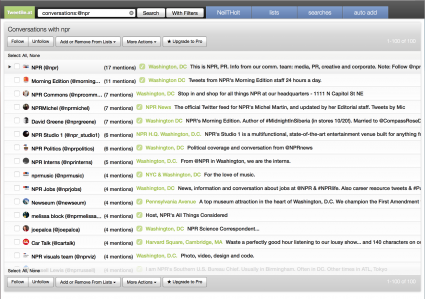
Tweetbe.at is a little different from the TweetBeat project we’ve been playing around with at the Lab, but quite useful in its own right. Tweetbe.at allows users to set filters, search and automatically add people to lists, just as SocialBro does. Unfortunately it’s a little buggy, but I’m happy to report it’s not a total loss.
First the big bug - that same “Chicago podcasters” search I described in the last section? I got zero results using the exact same parameters in Tweetbe.at. That’s not to say it doesn’t have its uses, though. If you want to quickly add all the users that your colleague follows, or all the users that have recently mentioned you to a list, then Tweetbe.at works just fine. Just make sure you’re not relying on it for anything too complicated.
Pros: Free. Easy creation of lists for certain types of working searches, including: users followed by a colleague, users who have had conversations with a specified account, users who have mentioned your account.
Cons: The searches don’t work as well as SocialBro’s, and if you’re trying to make a very specific kind of list, Tweetbe.at might not be the right option. The interface is a little clunky and might not be the easiest thing for less tech-savvy journalists to get used to.
Best for: Journalists who are interested in making lists centered around interactions such as replies, mentions and follows who don’t mind experimenting with filters.
Real world problem addressed: Tanvi Misra, staff writer for The Atlantic’s CityLab, told me that when she was at NPR’s Code Switch the team frequently used Twitter lists to monitor conversations amongst influencers on topics such as race and gender. With Tweetbe.at Code Switch could potentially create more of these lists automatically.
Twitlistmanager
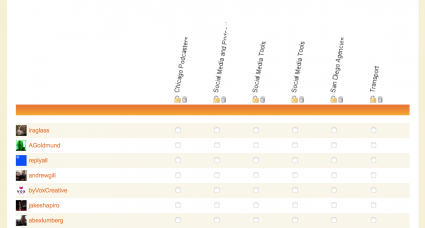
So maybe you use Twitter a little differently than I do and you just love to follow every potentially useful account you come across. I totally get it, why not? From there your problem shifts away from finding accounts to add to lists to organizing the mass of accounts you’ve already got on hand. Does this describe you? If so, Twitlistmanager is here to help.
In Twitlistmanager all the accounts you follow are presented in order - most recent first. To the right of each account are columns representing each list you’ve created. To add an account to a list you simply check a box for each list you’d like to add the account to. It’s a really simple - almost painfully simple - solution, but it’s still quite a bit faster than vanilla Twitter.
Pros: Free. Very easy to use and understand. Just as easy to remove accounts from lists as to add them.
Cons: If you’re looking to add an account you followed a long time ago to a list there’s no good way to sort through and find it. This problem is compounded by the fact that only 100 accounts show per Twitlistmanager page - so if you’re following 3,000 accounts you’ll have 30 pages to sort through.
Best for:
- Journalists who frequently add and remove accounts from lists.
- Journalists who are interested in categorizing a big list of recent follows.
Real world problem addressed: “I don’t find lists useful because they all get outdated very quickly.” - Melody Kramer, digital strategist and editor at NPR.
Refollow
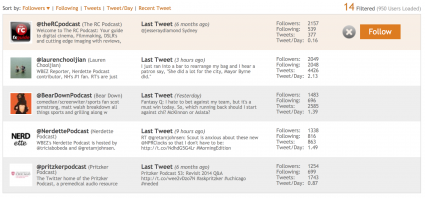
This one’s a bit of a curveball, but hear me out. Refollow isn’t actually a list management tool, it’s designed to allow users to create “campaigns,” wherein the user is presented with accounts they might be interested in following based on qualifications such as tweet frequency and words tweeted. Using Refollow the patient, dutiful reporter could theoretically get a list of about 100 relevant accounts to check out each day, follow them, and finally add the most worthy accounts to their actual lists using the aforementioned Twitlistmanager, or even just vanilla Twitter. It’s not automatic, but it does allow for thoroughness and thoughtfulness while saving a bit of account gathering time.
Pros: Saves time on looking for accounts that might be relevant. Encourages a more thoughtful approach to list creation than Tweetbe.at or SocialBro.
Cons: Still overall very time consuming. It costs $20 per month after a one week free trial. Not a very robust feature set.
Best for: Journalists who want a very high degree of control over their lists.
Real world problem addressed: “The control is really important. I want to make decisions based on my criteria, which are constantly changing.” - Nina Diamond, journalist and author of three fantastic articles for journalists trying to familiarize themselves with lists.
TweetDeck and Hootsuite (free version)
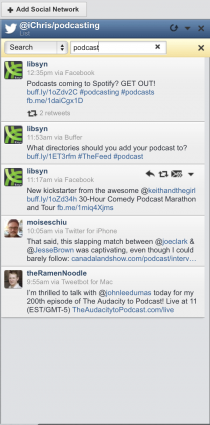
Most journalists know that these apps are great for getting all your lists and accounts into one cohesive window, but did you know you can filter list streams so they only show tweets relevant to whatever you need at that particular moment? For example: with filters you can setup each app to only show tweets containing the word “podcast” from your podcasts list, and eliminate crazy amounts of noise. TweetDeck even takes things a bit farther by allowing users to setup alerts - little buzzes whenever what you’re looking for in your list happens.
Pros: Great for people looking for very specific tweets with their lists. Easy to setup and use.
Cons: With filters setup you might miss other relevant tweets with misspellings, or other things you simply didn’t realize you should have been looking for. These filters and alerts don’t make for good summaries of Twitter’s activity.
Best for: Journalists with lots of lists who need only tweets pertaining to very specific information from each of them.
Real world problem addressed: “Lists are really only good as people that are tweeting topically on them. I think Twitter is sort of a messier place than that.” - Sasha Koren, editor at The New York Times focused on community and social media.
twXplorer and Tame
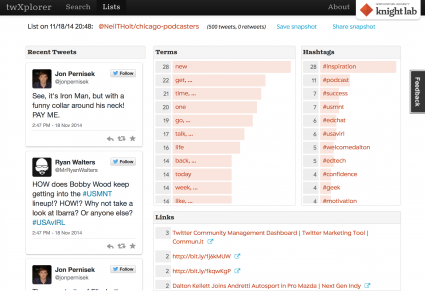
I addressed these tools before in my piece on finding and analyzing Twitter trends, but they’re worth another look for their special list analyzing powers. When you’re just staring at the stream of tweets coming in from a given list it can be tough to get a sense of what’s important and what’s not. Unless there’s a massive burst of tweets on one topic it’s almost impossible to tell what the key conversations are for the whole of a given list. Tame and our own twXplorer set out to solve just this problem.
In each web app users can input one of their own lists for analysis. In the case of Tame, users can see the list’s most shared hashtags, links and terms from the last few hours, days or even up to a week. TwXplorer allows similar analysis, but the results are presented graphically and automatically look at the list’s last 500 tweets. These tools help summarize what’s important in a list without requiring users to be constantly glued to the screen.
Pros: Help with quick analysis of a given lists and should spot key trends in communities. Both are easy to use and come with easy to understand interfaces.
Cons: There’s no guarantee either tool will pick out a specific tweet that was really important and flew under the radar. Neither tool allows for long term analysis of lists. Tame charges a monthly fee after a free trial period.
Best for:
- Journalists who are constantly switching up topics and monitoring different communities.
- Reporters who want a quick way to catch up with their beats after spending some time away.
Real world problem addressed: “I have tags for every kind of mode or project my brain needs to be in and lists are a big part of that, they’re good for tapping into different kinds of content.” - Amanda Zamora.
IFTTT and Zapier
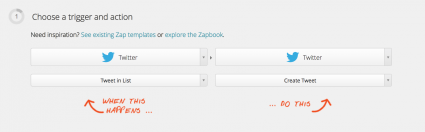
I discovered these powerful tools back at ONA 2014 when Danny Schreiber was giving a fun presentation on Zapier - an awesome little web app which allows other web apps to talk to each other and perform tasks automatically. Not following? Well quick example to help you wrap your head around it: If you gain a new Twitter follower Zapier can automatically add it to a Google spreadsheet.
What does this have to do with Twitter lists? Well that just depends on what you’re looking for! With Zapier if someone in a Twitter list tweets you can arrange for your account to automatically tweet something else. IFTTT offers similar functionality. In IFTTT if you favorite a tweet you can have the tweeter’s account automatically added to a Twitter list. There are lots of possibilities for how to use the apps to make your list experience more automated and seamless.
Pros: These apps are very flexible and could be suited for lots of tasks. In many cases proper setups could result in much faster workflows.
Cons: These tasks are not always as intuitive to setup and use as more focused web apps. It takes some experimentation to get familiar with just what Zapier and IFTTT can do.
Best for:
- Power users who want to get their lists working like well-oiled machines.
- Users who would appreciate automatically creating lists based on their common actions.
Real world problem addressed: “I like the idea of a list built off native Twitter actions because these are things we already do every day — they don’t require us to click three things to evaluate, add, save someone to a list (making us less likely to bother).” - Amanda Zamora via email.
About the author





