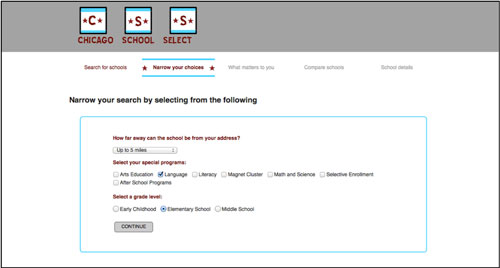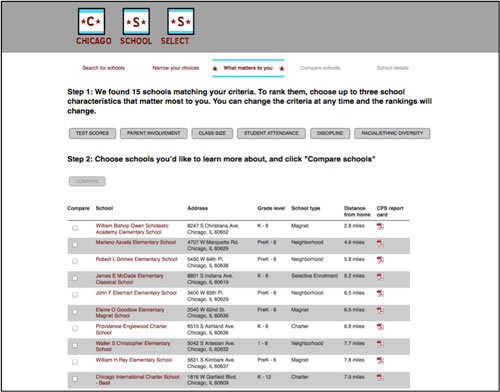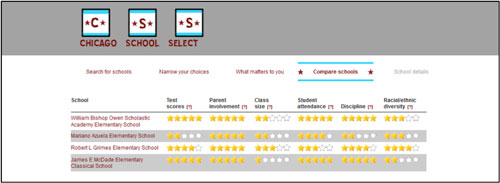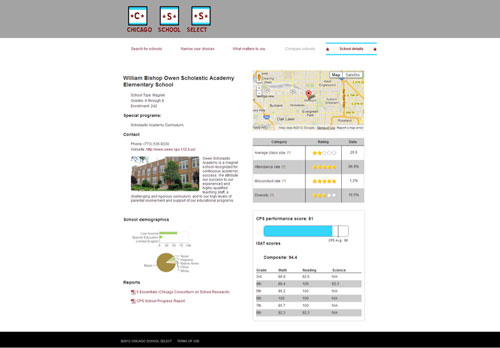Data, however, is not what parents need, a team of Medill School master's students decided this fall. After a series of focus groups and interviews with parents, the students concluded they need something very different: a decision tool that will guide them to the best schools based on their values and priorities.
This week, the students unveiled a prototype of a web application that demonstrates how such a decision tool could work. It's called Chicago School Select, and it is one of four media products they prototyped in this fall's Media Innovation Project. The class's media partner is Catalyst Chicago, a magazine and website covering public school reform in the city. The class was assigned to come up with media content, products and services for public school parents.
The students watched focus groups with 28 Chicago public school parents and conducted in-depth interviews with 35. They learned that Chicago parents understand that their children have options beyond the traditional neighborhood school, including magnet programs and charter schools. And they appreciate having that choice. In choosing a school, most of them rely heavily on the Chicago Public Schools website, where it is possible to search for schools meeting certain criteria and get data about demographics, test scores and more.
But the parents found the CPS website difficult to use and, more significantly, didn't tend to drill very deeply into the data. They seemed to look at a few key data points -- demographics, composite test scores (an average for all standardized tests taken in every grade) and whether or not the school is listed as being on probation for failing to meet targets for progress in improving test scores.
At the same time, the team learned from parents that they have different priorities in selecting a school. Some care about test scores, but others care more about attributes such as diversity or discipline or the amount of parent involvement.
The key element of Chicago School Select is what the students dubbed the "values wizard," which allows parents to indicate which attributes of a school are most important and then ranks the schools based on those attributes.
The students who conceptualized the app are Nick Przybyciel, Michael Ahene, Carly Syms, Joe Van Acker and Lacy Schley. They used user-centered design techniques—paper prototyping and "discount" usability testing—to get input from parents on how the app should work. Then, with coding and design assistance from Medill lecturer Richard Alvarez, they built a prototype for elementary-school choice using sample data and JavaScript code that runs in a browser.
Here's a look at how the app works. You can try it out yourself at http://chicagoschoolzone.medill.northwestern.edu/webapp/index.html
There are five steps in the process.
1) Search for schools. On this screen a parent either types in a specific school to research, or enter an address to begin the "guided search" process. (In the prototype, anything you type into either window produces the same result.)
2) Narrow your choices. If a user opts for the guided experience, this screen enables him or her to enter some selection criteria -- for instance, how far away from home the school can be, and what special programs are important. This information is then used to produce a short list of schools that might make sense. (In the prototype, again, anything entered on this screen produces the same list of schools.)
3) What matters to you. This screen is the heart of the app, and it is functional using JavaScript code. It displays all possible schools and provides the user with the option to choose up to three “values” in order to rank the list. Values included in this app are: standardized test scores, parent involvement, class size, student attendance, discipline and racial/ethnic diversity. Each of these values is associated with real data about the individual schools.
As the user checks values, the list is shuffled to display the highest-ranked ones at the top. (The app orders the schools based on the average ranking among all CPS schools for all selected values.) The user has an option to click an individual school to research it further, or to compare schools side by side.
4) Compare schools. If a user decides to compare schools, this screen does so via a system of up to five stars representing how highly the school ranks for each of the “what matters to you” data points. (The star ratings are based on quintiles -- where the selected schools rank among 470 CPS elementary schools.) Users can click on an individual school to research it further.
5) School details: This screen, which can be accessed directly from screens 1, 3 and 4, provides details on an individual school, including an address, map and contact information, as well as the data points that underlie the rankings.
The class's recommendations, including Chicago School Select, will be presented to Catalyst staff next week. Building a production version of the application will not be cheap — the class estimated it could cost more than $100,000 if done by a web-development firm, and suggested that foundations interested in public school reform might support it. But whether or not Catalyst can find the money, I hope someone can. I am convinced that something like this tool would be of enormous value to public school parents.
If you'd like more information about the innovation project and its recommended media products for public school parents, check out the class's final report, the video of their final presentation, and Chicago School Chat, the website they operated to connect with parents over the course of the quarter.
About the author
Tagged